
 |
 |
 |
 |
 |
 |
 |
 |
 |
|
|
#1 |
|
Canyon Carver
Join Date: Feb 2010
Location: Northern VA
Moto: FJR1300
Posts: 462
|
Bought 50" plasma today (Samsung) and when I use the setup I've seen around the internet for it (see quotations), it looks like hell compared to when I first turned it on. Much darker and not as vibrant/sharp. Samsung claims their TVs require no break-in so, I'm tempted to restore everything to default. Opinions?
"I got these setting off of a user forum online when I first purchased the TV. They seem to work great. Movie Mode. (Standard is too dim and Dynamic is useless) Cell Light = 8-10 depending on content Contrast = 75 Brightness = 50 Sharpness = 0 Color = 42 Tint G42/R58 Advanced Black Tone = Off (didn't notice a diff with it on so I left it off) Dynamic Contrast = Off Gamma 0 Fleshtone plus 1 Edge Enhancement = Off Color Temp = Warm 1 (Warm 2 has always been too green to my eyes) DNF = Off Screen Burn Protection = 4/4/1 for gaming and TV 2/2/2 for movies White: 20 25 15 25 05 25" |
|
|

|
|
|
#2 |
|
Custom User Title
 Join Date: Nov 2008
Location: Central NY
Moto: 2003 SV650S
Posts: 14,959
|
 on the " on the " " smiley placement " smiley placement  Nice ninja edit btw 
|
|
|

|
|
|
#3 |
|
token jewboy
Join Date: Nov 2008
Moto: CBR 900, KLR ugly ass duckling, Gas Man
Posts: 10,799
|
Could be that the room is too bright or too dark for those settings. I find with my plasma that picture quality varies at different times of the day, depending on if the sun shines in through the windows. Between 2-4 in the afternoon the screen gets too dark, still watchable but not great, but after 4 when the sun goes down over the houses behind my house it gets much better.
Just gotta play with the settings till you find whats right for your house and the lighting in your house.
__________________
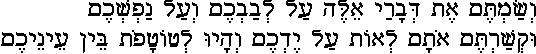
|
|
|

|
|
|
#4 |
|
Canyon Carver
Join Date: Feb 2010
Location: Northern VA
Moto: FJR1300
Posts: 462
|
My main concern is damaging the display somehow by having the brightness, contrast or sharpness too high. Not sure if I should be concerned or not.
|
|
|

|
|
|
#5 |
|
Canyon Carver
Join Date: Feb 2010
Location: Northern VA
Moto: FJR1300
Posts: 462
|
Also - My xbox still lets me put output at 1080p and it displays the res on my tv and works fine. Why is this?
|
|
|

|
|
|
#6 |
|
token jewboy
Join Date: Nov 2008
Moto: CBR 900, KLR ugly ass duckling, Gas Man
Posts: 10,799
|
You shouldnt be able to setthe TV to self destruct unless there is already something wrong with it or it was underengineered.
__________________
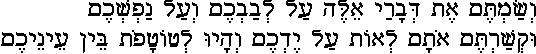
|
|
|

|
|
|
#7 | |
|
Bored
Join Date: Dec 2008
Location: Sumter, SC
Moto: '01 Spirit 750
Posts: 1,535
|
Don't go by some other person's settings. Not that they're wrong, but all TVs are different. I get by just fine with standard, dynamic and movie modes as far as TV and movies go. For gaming and the computer I had to find my own settings.
The best way to go about it is to find a calibration test. My computer has a simple test.. maybe yours does too. Or you can load something onto the Xbox. I just saved the settings in custom, and it always comes up like that for the HDMI port. For your Xbox question.. I don't quite understand. You should just set it to output as whatever your native TV resolution is.
__________________
Quote:
|
|
|
|

|
|
|
#8 |
|
Canyon Carver
Join Date: Feb 2010
Location: Northern VA
Moto: FJR1300
Posts: 462
|
I was just surprised that I could see anything with 1080p turned on on my 360, as the tv is 720p.
|
|
|

|
|
|
#9 |
|
Moto GP Star
Join Date: Mar 2008
Posts: 14,556
|
sorry but I'd suggest a quick trip to the store to trade it in on a LED TV just my honest opinion... I think that plasma TVs have a nitch but the conditions have to be just right.
|
|
|

|
|
|
#10 |
|
Canyon Carver
Join Date: Feb 2010
Location: Northern VA
Moto: FJR1300
Posts: 462
|
Don't feel like spending another 1k for a decent one in the same size.
|
|
|

|
 |
| Bookmarks |
|
|